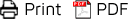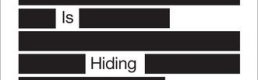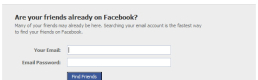Stalking Myself (and How to Opt-out of the Facebook News Feed)
A few weeks ago I created a Facebook pseudonym in order to follow the News Feed of the real “Chris Castiglione”. Too often I hear stories from friends who hadn’t realized that by default Facebook broadcasts almost every update anyone makes to an account. Most notably when friends unknowingly transmit a relationship status messages (e.g. “Chris is no longer single”) or try to call out sick from work. I wanted to know what information Facebook was displaying to my friends, so I’ve been using a test account to see how well the privacy settings on Facebook actually work.
Recently, I uploaded my old photos onto my Facebook account. As I uploaded each album, I “deleted” it from the wall feed on my profile page assuming that it would also remove it from my friends’ News Feed. Yet, regardless of my effort to remove the “story”, my friends were inundated with over 10 notifications about my various photo albums! (And the same goes for deleting events, videos, joining groups or any “story” transmitted via the News Feed).
Similar issues have been brought up regarding the “hide story” feature that existed in “Old Facebook“. The current “New Facebook” that launched in September has a new design, a new enhanced interface, and new ideas for how to mislead users.
It has only been two years since Facebook implemented the News Feed, and a lot has changed on the internet regarding how we view our own privacy. Early issues concerning the Facebook News Feed were noted back in 2006 by danah boyd in her article “Privacy Trainwreck” where she was concerned with the amount of information we share with friends on the internet. She notes the new confusion and the “icky” feeling that comes from this new sense of exposure, or as others see it invasion.
But like I said, a lot has happened in two years, we’ve become more comfortable sharing our personal lives, and most days I’m Twittering, FriendFeed-ing and Pownce-ing my life to strangers. So… why am I so shocked and upset about Facebook sharing my “stories”? Because it feels like an icky invasion of privacy. Now when I use Facebook I feel like I’m being watched by someone else who is the same room and recording all my actions. I’m much more hesitant to click or update my settings nervous that Facebook could be announcing it to everyone without my knowledge.
The major problem with the Facebook News Feed is that most people have little knowledge of how it works. boyd has refers to this as “Facebook’s ‘opt-out’ precedent”. Citing that Facebook continuously imposes new defaults unbeknown to the user with the defense that users can “opt-out”. boyd goes on, “Given what I’ve learned from interviewing teens and college students over the years, they have *no* idea that these changes are taking place (until an incident occurs).”
I think the bottom line is that Facebook – as the industry leader – needs to be more transparent with what is being done with our data! If I “delete” one of my stories, then (of course) intuitively it should “delete” everywhere.
There are a few Facebook groups that have been raising awareness: Students against Facebook News Feed and Petition: Facebook, stop invading my privacy! But perhaps if you really want to be safe then the old adage about abstinence is truly the safest. Of course we could stop using Facebook all together, but maybe that is a bit extreme. So instead here is how you can completely opt-out broadcasting to the News Feed:
How to Opt-Out of Facebook’s News Feed
- Go to “settings -> privacy settings” at the top of your account.
- Choose “News Feed and Wall”
- Opt-out of all these boxes on the left. Save. Then click on “Edit Application” there on the right
- Once you come to the application screen you’ll need to click “Edit” and select “Never publish any stories….” for each application.
Read more from Chris Castiglione on his technology blog and at One Month (where you can learn to code in 30 days).