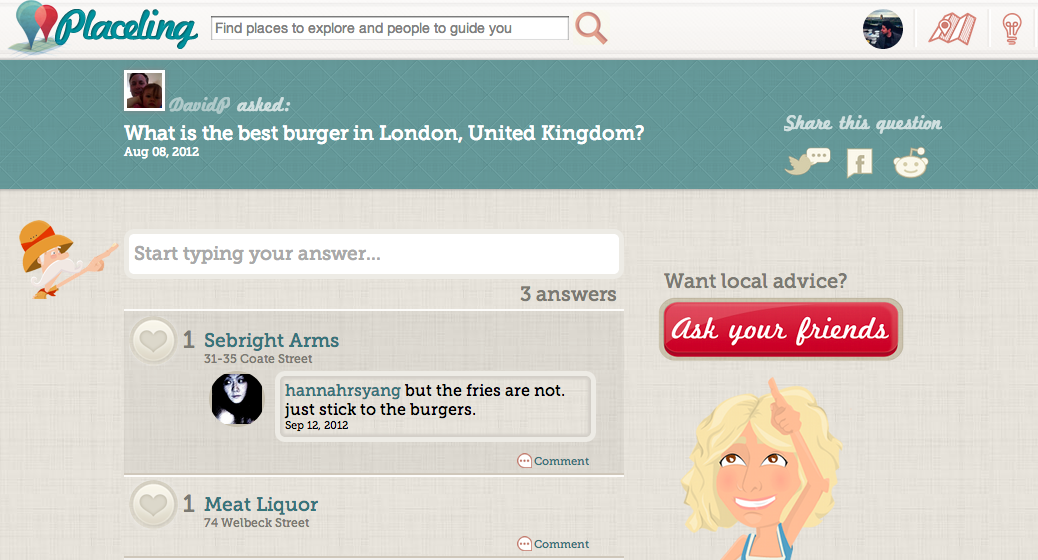Review: Location-based app Placeling makes everyone a tour guide
By: Larissa Hildebrandt and Vincentiu Dinga
Placeling is a free iPhone app and WordPress plugin. It is a location-based social network where you can share your favourite places.
Users are encouraged to “be the guide” in their city by bookmarking locations with details and photos. These show up as pins (called “placemarks”) on a map that users can view right on their iPhone, or that anyone can view on the web. It’s about quality, not quantity: Instead of ‘checking in’ wherever you are, you only check in to places you recommend.

The app was launched last year by Vancouver-based entrepreneurs Lindsay Watt and Ian Mackinnon. They wanted to be able to go to any place in the world and instantly know about it, through what locals thought, but also through what their friends and other people were recommending.
Feature Overview
Placeling is a social program because it allows users to follow each other, share and ‘like’ content, and ‘suggest’ places to others. Rather than just showing a location and photographs, users can write mini reviews. It also integrates with Facebook and Twitter, letting users share their finds with friends even if they’re not using the app. 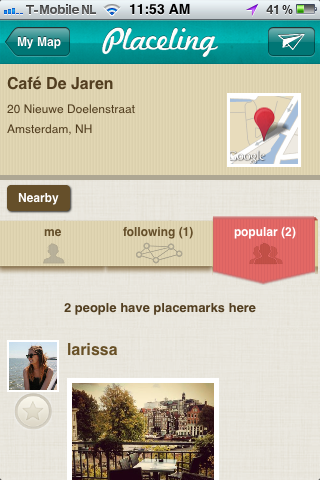
You can also save places you haven’t been to, for your own memory. Then, edit the pin once you’ve tried it.
Other than just creating a map, your profile also has a ‘magazine’ feature, which is basically a newsfeed of the places you’ve been. This is quite similar to other social networking feeds like Instagram, showing the location, photograph, and ‘likes’ of each pin.
One of the best aspects of the app is its WordPress integration. Bloggers can create pins and maps, share them on their blogs, and make the pins link back to their posts.
This can be especially useful for creating themed maps. For example, the “VancouverBabies” map highlights all the best places for moms and moms-to-be in Vancouver.
On the web based version, people can also ask questions about locations or services and get answers from the community. Answers are automatically linked to places on a map, on a separate page, where you can see the location, hours, directions and contact info.
Similar to other apps and social networks, Placeling uses hashtags to sort its posts. In the map screen, you have the option of searching your city for specific hashtags. Similar to the ‘magazine’ feature, you can also see a newsfeed of tags using the search feature.
Placeling has recently been added to MoToMem, a program that allows users to link Placeling to other services like Facebook, Foursquare or Instagram. Every time users take a photo or check in using those services, Placeling sends them an email showing the corresponding place on a map, so they can remember that specific location. MoToMem “transforms moments into memories”.
Highlights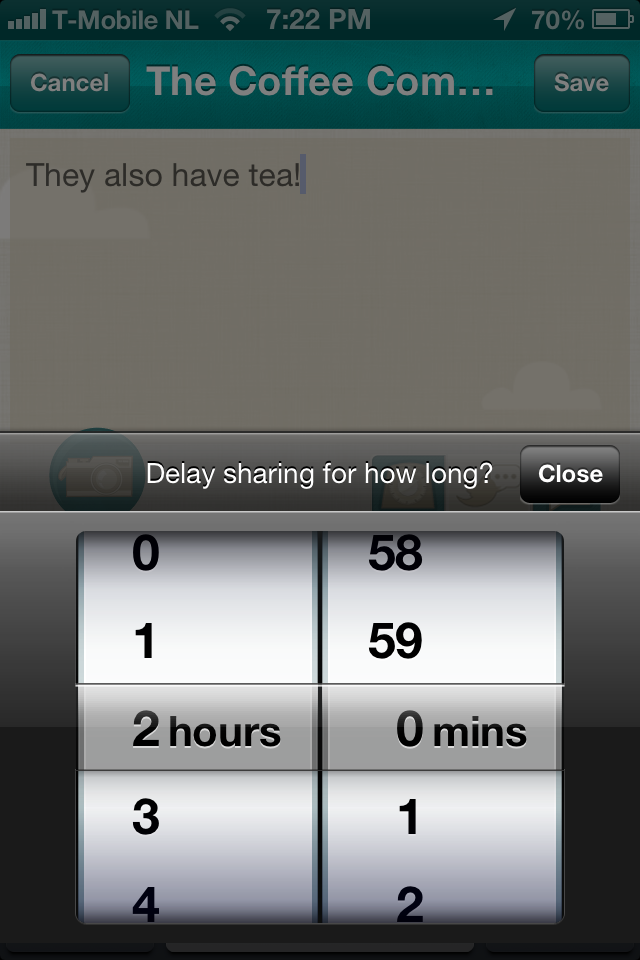
Placeling is also quite useful for travelers. Besides showing top nearby places, it also shows you the “top locals”. Based on profile information, the list helps you find local users in cities where your friends have no pins.
Another unique feature of Placeling is its City Guides. Upon registration, every user is automatically following the account ‘citysnapshots’. This account highlights the most popular places in the city, based on user votes. The pins are in response to questions like, “where is the best place for brunch?”. We like that it doesn’t just focus on food: Categories also include shopping, attractions, and “family friendly”. This feature can help you zero in on the city’s best spots without all the clutter of the regular map. You also don’t need to be a user to view the map online, making it available to anyone.
Shortcomings
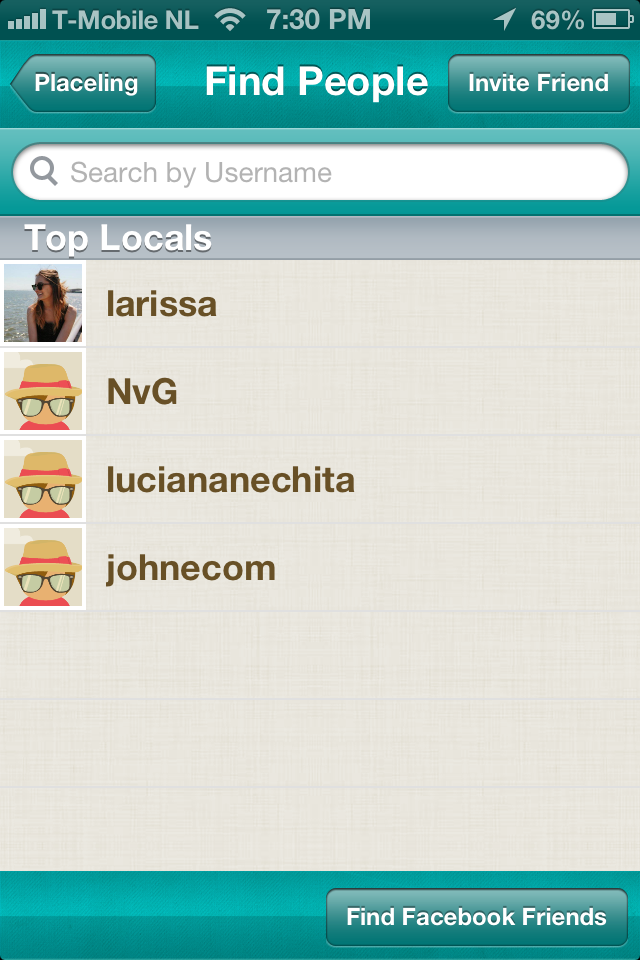
If you want to find some new users that you can follow, Placeling doesn’t make it easy. The “Find People” option only shows you the top locals in your city, which means that you can come across a very short list. Otherwise, you can invite people by email or follow your Facebook friends, if they have an account. There isn’t a suggested users feature like on Instagram or Facebook.
We also didn’t find it very useful to us here in Amsterdam. Our local map came up with only a few results, meaning we wouldn’t be likely to choose Placeling over something more established like Yelp.
In Summary
Although Placeling still has a small user base, we still think it has potential. We give it top points for its attractive and easy-to-use interface, its web-based features, and for making location services safer. Current users love it for travelling and sharing with friends, giving it a five-star rating in the App Store.