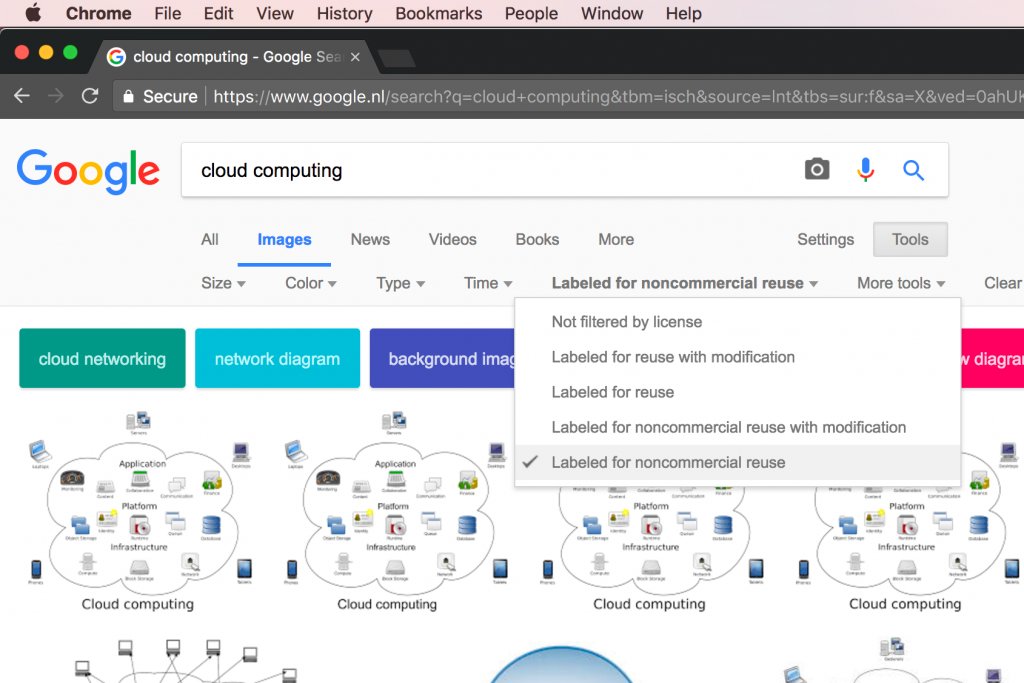Blog Writing Guide Lines
- Use spell check & punctuation (Firefox and Chrome both have a built-in spell-checker but look out for “save and continue editing”). WordPress also has a built-in option to proofread writing (the ABC button).
- Start with an abstract of about 60 words. When your post is on the front page or in one of the archives only the first 60 words will be shown. Alternatively, your first 60 words should draw in readers as well as reflect the topic of your post.
- Try to add a relevant image or visualisation to your post (but make sure that images do not break the design). When you use an image in your blog post, it will be automatically added to the abstract and displayed on the front page. If your blog post contains multiple images you can control which image is shown on the front page by setting a “Featured Image” in the right sidebar.
- Please be aware of copyright and only use images that you are sure you may use. See the image guideline below to find suitable images that you can use.
- Only write in English, unless it is a Dutch topic (possible compromise: do English ‘optional excerpt’ – scroll down below ‘write post’, with note – [rest of article in Dutch])
- Try to have a very clear, explicit title. The title should draw in readers as well as be descriptive of the contents of the blog post. When thinking of a title please remember that the blog is not only read by humans, but also by search engines. In other words, try to include relevant keywords in your title that reflect the article. Additionally, an ideal title is also “shareable” on Facebook and Twitter. If you share a blog post from the MoM blog using the Tweet button it will automatically create a tweet that contains the blog post title + blog title + link to the blog post. A good tweetable blog post title has a maximum of 98 characters.
- Use a consistent structure. Please use paragraphs and paragraph titles and an accompanying structure of argumentation (introduction/excerpt, argument, conclusion) where possible.
- Please select a category for your post and add suitable tags.
- Copying and pasting from MS Word (or most other programs) messes up formatting. The best way of getting rid of formatting is to use a simple text editor first (Windows: Wordpad, Mac: Text Editor)
- Accompany your posts with references, sources, and links. For academic references you can use the footnote plugin functionality, see below. Use blockquotes for long citations.
- We should avoid becoming a link dump. If you have an interesting link or video that you would like to post and share, also describe why it is interesting for our blog. We prefer critical, descriptive posts.
- Do not swear or use offensive language (to me this one seems obvious, but I’m open to contrary arguments).
- Keep our blog ‘alive’. It’s always nice to see a lively blog, so try discussing others’ posts by commenting on them, or referring to them in your own posts. Also comment on blogs that link back to your blog post, as displayed in the trackback list!
- Please refrain from using the “Insert Read More tag” in posts as it is better for our RSS feed to display full posts.
- Pour yourself a nice cup of coffee or tea!
How-To
- How to left align an image in the text:
Use Align left in the editor. Or: addstyle=’float:left’
to the <img> tag.
- How to right align an image in the text:
Use Align right in the editor. Or: addstyle=’float:right’
to the <img> tag
- How to resize an image:
Insert/upload an image. Click on the edit image icon and change the size in display setting (custom size). Or: addwidth=”10%”
or add
width=”x px”
to the <img> tag. This will scale your image.
- How to do footnotes: open and close the footnote like below, and it will be generated automatically. You can copy paste neatly formatted citations directly from Zotero (Copy Bibliography) into the double brackets:
((your footnote text here))
example ((Yom-Tov, Elad, Susan Dumais, and Qi Guo. 2013. “Promoting Civil Discourse Through Search Engine Diversity.” Social Science Computer Review, November, 0894439313506838. doi:10.1177/0894439313506838.))
- Multiple authors: when you want to add a second author to a post, go to write/edit post. At the bottom there is a section called ‘Authors’. Fill in the name of the second author. Save the post. Repeat this step for each additional author.
- How to update a blogpost:
<update> this is my update text – Michael (added: 10/10/07) </update>
Image guideline
You can find free to use images in various places, including:
- Creative Commons Search, a great meta-search engine to find suitable images.
- Google Images> Tools > Usage Rights. How-to.