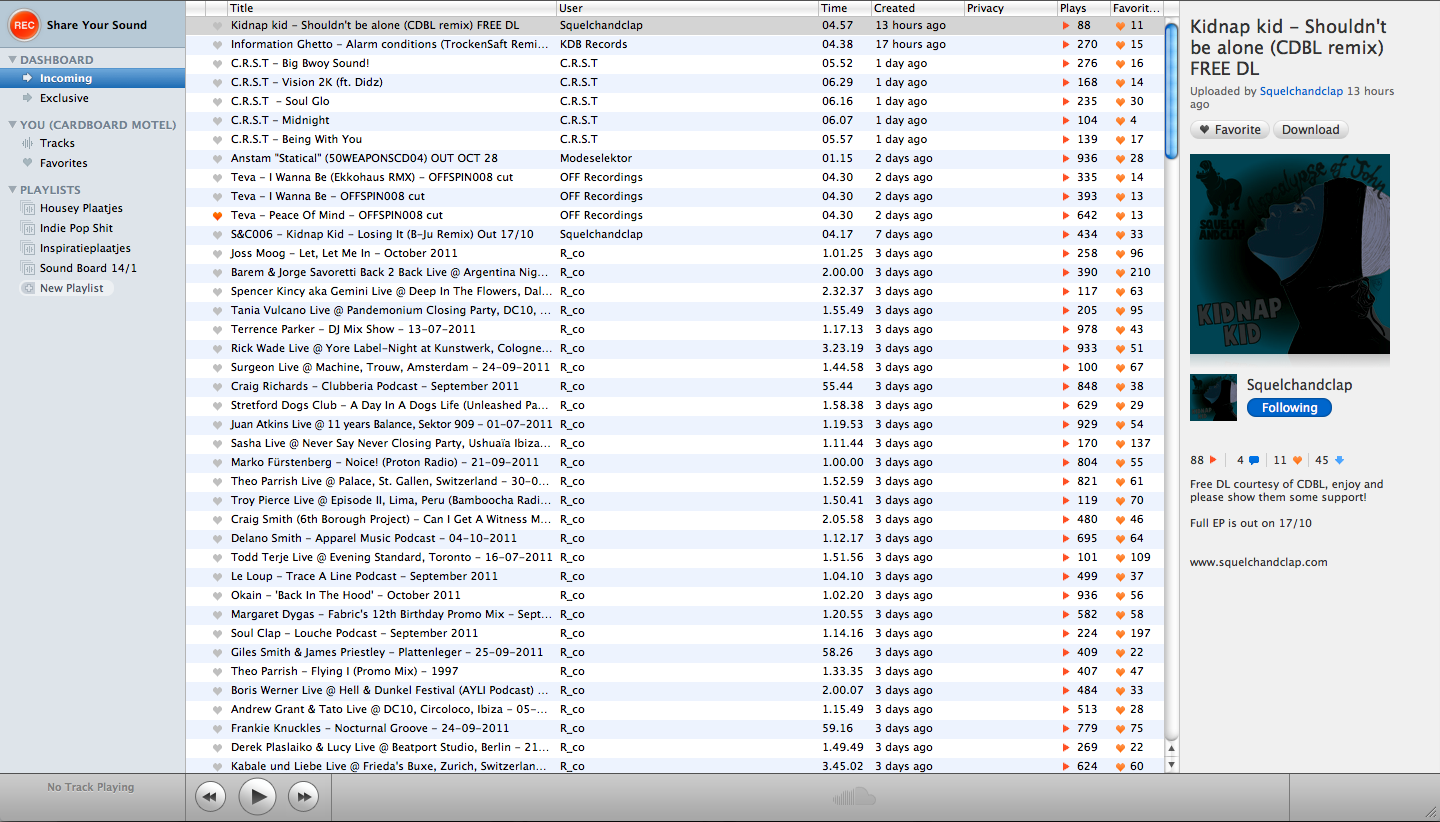App review: Soundcloud
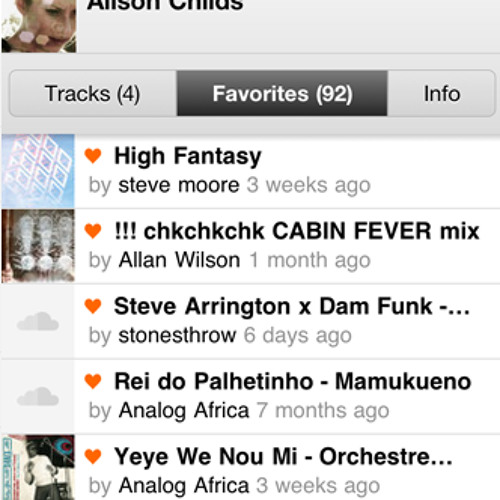 Today I’m reviewing one of my favourite apps: the Soundcloud application. With the Soundcloud app you can access SoundCloud directly without using your Internet browser. It allows you to stream or download all tracks available on SoundCloud. The SoundCloud app also enables you to record and share your sounds on the go.
Today I’m reviewing one of my favourite apps: the Soundcloud application. With the Soundcloud app you can access SoundCloud directly without using your Internet browser. It allows you to stream or download all tracks available on SoundCloud. The SoundCloud app also enables you to record and share your sounds on the go.
This app can be downloaded for any Android device, the iPhone and iMac. For this review I tested the Soundcloud app on my MacBook. The Soundcloud app for Android or iPhone is similar to the version for the iMac. Although the functionalities are the same, there are some differences regarding the interface.
Interface
The interface of the Soundcloud app reminds us very much of the iTunes interface. On the left you will find the three lists: Dashboard, You and Playlists. In the middle of the screen you find the place where you can scroll your tracks. On the right additional information about the tracks is shown.
Dashboard
The Dashboard tab allows you to brows all incoming and exclusive tunes. Incoming tunes are songs or other audio files that have been uploaded by the people you follow. With the Soundcloud app you can organise the incoming tracks by “user”, “title”, “time”, or “date of creation”. When you click on a file the audio will play and the waveform of the audio will appear at the bottom of the screen. You can skip thru the audio material by clicking on different places in the waveform.
During the playback of the audio file the right side of the screen will give you additional information about the track. On the top of the right side you will found a favourite-button, which allows you to favourite the track. This will make the track appear under the favourite-tab. Next to the favourite-button you find the buy- or download-button. This allows you to either download the track for free, or buy it at an external online music store. In addition some more information and metadata is also shown on the right.
You
Below the You-tab on the left you will find two buttons: tracks and favourites. Tracks show all the audio that you uploaded yourself to Soundcloud. When you click on the favourites-button the Soundcloud app will give you an overview of all the tracks you’ve favourite. This list can function as a personalized playlist of all your favourite tunes.
Playlists
Besides the favourites-playlist you the Soundcloud app allows you to make other custom playlists. This function allows you to categorize your favourite tunes into more different playlist. This function is especially handy to all those people that listen to a wide range of different styles of music. With the playlist function it is possible to make playlist for different occasions, moods, genres of music or types of audio.
Search
For me Soundcloud is all about discovering finding new artists and music. The search field in the upper right corner allows you to quickly search for new music. By typing a specific keyword the Soundcloud app will list you all tracks that are tagged with your query. The search field can also be used to search for already known artist or tracks. On the left of the screen the Soundcloud app will display all your recent searches, which can be helpful when you’re searching for something.
Record and upload your sound on the go
One of the coolest functions of the Soundcloud app is accessed thru the big orange record button. With a single click on the button you turn your laptop or mobile phone into an audio recording device. This can be very useful in a lot of different situations. Maybe you’re a student who wants to record an important lecture, or a journalist who needs to record an interview he’s doing, or it is possible that you will use the record function to make voice memos when you don’t like to write thing down.
For me this button is such a cool function because it makes it extremely easy now to record unique audio samples that can be used to create music. I don’t have to search the Internet for the sound of a bird tweet, or the sound of a motorcycle. Now I can go outside and record my own, unique material.
This record button becomes even more fun when you combine it with other apps like Samplitude, Loopy or iMaschine, which is a beat sketchpad based on Native Instruments’ Maschine groove production software. With iMaschine you can make beats, sample audio and create beats and songs by only using your iPad, iPod Touch or iPhone. So when you combine the Soundcloud app with the iMaschine it is possible to make a song out of your own unique recorded material wherever, whenever you want to!
Flaws
Although the Soundcloud app is a great way to record, listen and share your sounds on the go it does has it shortcomings. One of them is that the app lacks the functionalities to interact with other users. When you access Soundcloud thru your Internet browser it is possible to send other users messages, or comment on their tracks. The Soundcloud app misses this functionality, which makes it, makes it less social.
Another thing I didn’t like was the fact that when you record a sound =, you have to use other applications to edit this recording. And because most of the other apps already have a sound recording function build in, the record button of Soundcloud isn’t that much of a spectacle for the recording artist. For example, when you use iMaschine it allows you to record your own samples right away. This makes the Soundcloud record button needles.
A third shortcoming of the Soundcloud app is that you can’t always find what you are looking for. This is because unlike platforms such as Spotify, Soundcloud doesn’t host all music. You can only listen to the song that the artist specifically uploaded for Soundcloud.
In the end the Soundcloud app is most useful for every heavy Soundcloud user. If you’re not into Soundcloud, or don’t use it as much as I do, I wouldn’t recommend download it. On the other hand, if you are a recording artist that uses Soundcloud to upload your own material, and keep track of what fellow artist are up to, this free app is quite useful.