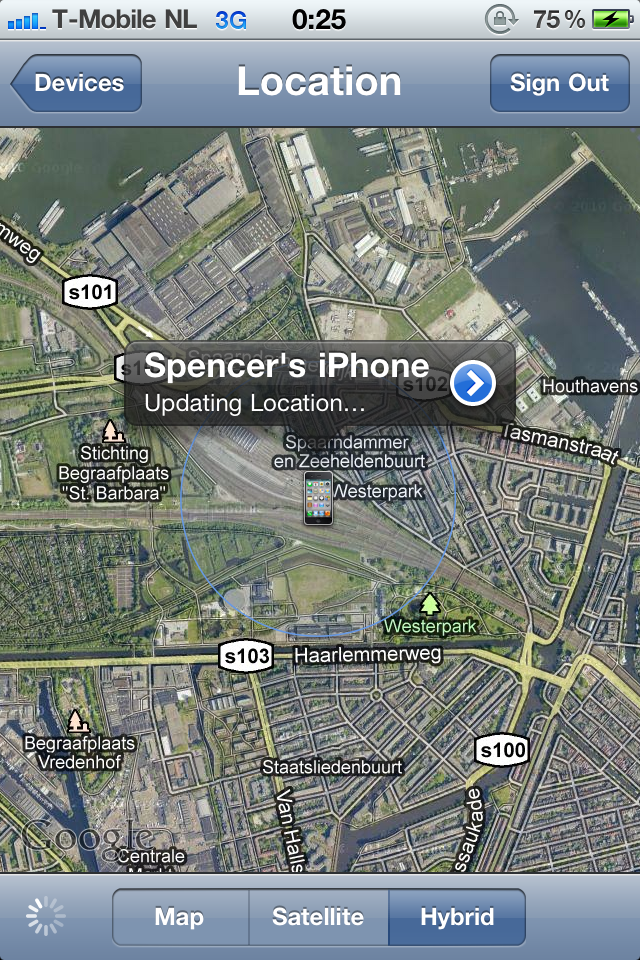No Worries About Your Lost iPhone
One of my friends who is a hysterical fan of Apple spent almost a whole scorching afternoon for the campaigning of getting a extremely new-launched iPhone 4 in Sun Litun Apple Store, Beijing. The moment he got his “precious” he burst into tears, he told me which exaggerated a little but still made sense to people like him. As a result I check his status intentionally on the day when Steve Jobs past away and which expectedly got my target is that he said: How can I live without you! Steeeeeeeve! I think it must take quite a while for him to put himself together through this tremendous lost of that genius. Anyway, this is not the core of his story that I want to share with you people but a story how he lost his precious after the buying around 3 or 4 days.
“I want to blow my head off!” which is the first thing he told me when we met in the police station. “I was soooooo regretful that I didn’t turn on Find My iPhone”. That was the second high-frequent sentence I was shouted during the entire process in the police station. Fortunately, thanks to the policemen he got his iPhone 4 back. “I’ll neeeever part with you any more!” Yes, this is the third frequent sentence I was repeated when his “precious” got back from the Mount Doom. The end. No! After a few days the term “MobileMe” hit on me all of a sudden. I checked it online and did a study about what it is and all of these seem to be the first time for me to approach iPhone, even Apple due to the fact that I propped Blackberry since I was in high school. However, I was subjugated by iPhone or to be more specifically Find My iPhone after I was “brainwashed” by what a brilliant app it was. Owing to that account, I, as well, spent nearly 4hours standing in the endless queue for my first iPhone in a high-degree-fine-weather day.
Now please let me honor myself with the privilege to introduce this marvelous in my view app for you.
What is Find My iPhone
Find My iPhone is an app free for anyone with an iPhone 4, iPad, or iPod touch. Just sign in with your Apple ID on your qualifying device and turn on Find My iPhone to allow you to locate it. Then use the same Apple ID to turn on Find My iPhone on your other devices including iPhone 3G, 3GS, or iPod touch.
Find My iPhone is also included with a MobileMe subscription. If you lose your iPhone, iPad, or iPod touch while on the go, simply install the Find My iPhone app on another iOS-based system device, launch it, and sign in with your Apple ID (Find My iPhone must already be configured on the missing device). You’ll see your device’s location on a map and you can choose to have it display a message or play a sound, remotely lock the device, or wipe it to permanently delete all of your data if you think that it won’t be returned. For added security, the app will automatically sign you out after 15 minutes, or you can manually sign out at any time.
How Find My iPhone Works
Find My iPhone uses the location services which implanted into mobile Apple devices such as iPhone or iTouch along with the Push and automatic Fetch options for information retrieval from MobileMe.
The built-in radios and receivers enable mobile Apple devices to receive the location reports immediately. An original iPhone determines its location by scanning for WiFi and cell towers, and it reports its location over either WiFi or cell data connections. An iPad with WiFi only or an iPod touch can scan for WiFi networks, and it needs an active WiFi network connection to upload information.
The iPhone, iPad, and iTouch all use WiFi and cell tower triangulation combined with an internal GPS receiver. Each device reports its location over WiFi, EDGE, or 3G connections.
To enable Find My iPhone/iPad/iPod touch on a given device, tap Settings > Mail, Contacts, Calendars, and tap your MobileMe account under Accounts. Set the Find My iPhone switch to On, if it isn’t already, and tap Done.
In the Settings > Mail, Contacts, Calendars > Fetch New Data view, either or both Push and Fetch need to be active. If Push is set to Off and Fetch is set to Manually instead of a recurring interval, Find My iPhone cannot work, because the location is never updated. Apple recommends Push for MobileMe.
Here is the introduction video about Find My iPhone:
Why Find My iPhone

Many people doubt about the genuine effect of how Find My iPhone works. Among them some people do reckon it’s nothing but gimcrack. Personally speaking, I don’t believe every iPhone users could be as lucky as my friend who got his iPhone back without turning on the Find My iPhone. Owing to this account and avoid bein, it’s better to prepare for the worst and save your iPhone from the very beginning. iPhone cannot be regard as the “precious”, rather it doesn’t cost a little money.