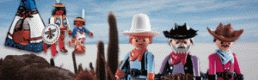Fail and Prejudice: Using Inkscape as an alternative to Illustrator
I was already familiar with Illustrator (CS3). However since it’s been a while ago, I thought I could use Inkscape without prejudice. Think again. The point was to make a head upside down, half filled with blood, dripping out....