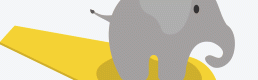Surfer.safe: an online extension of parenthood
The alarm rings and you get out of bed. Before doing anything else, you go into the kitchen to make a pot of coffee. Before getting dressed for the day, you sit down in your favourite chair, turn on...