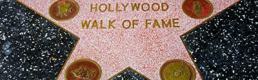Mission Control: The changing boundaries of control and ownership in the world’s biggest crowd funding success.
The latest controversy surrounding the in development game Star Citizen, struck me as illustrative of the pitfalls and complexities of new forms of financing, and how they manifest the sunk cost fallacy in new, unexpected ways. It isn’t just...






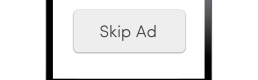



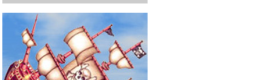




 Only 506 tweets resulted in the most popular page on microblog
Only 506 tweets resulted in the most popular page on microblog