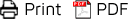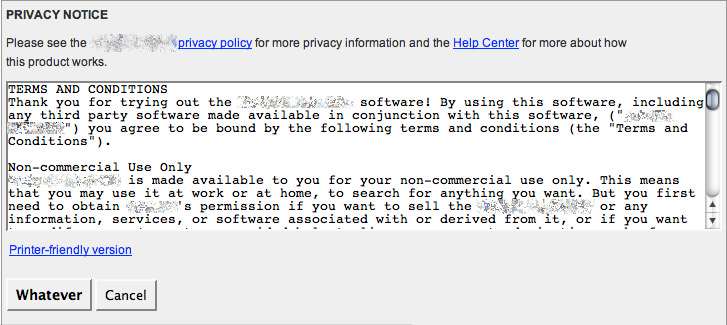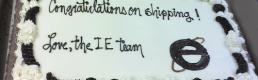The Whatever Button – Now for Firefox!
No longer just a metaphor for how we consumers fall for anything, the Whatever Button is now available as a Firefox add-on (Great big thanks to Erik, who coded it).
More about the button below.
Pay Submit Send Whatever
At almost every turn on the Web, we are asked to say yes. Yes to registration, yes to membership, yes to personal recommendations. Yes is said for us, with pre-filled checkboxes that read ‘Keep me informed’. Or there might only be a semblance of choice – for example, saying no to browser cookies makes navigating the Web nearly impossible. More generally, however, it is a matter of clicking through the various forms in order to get what we want and to get to it faster. A matter of saying, ‘Whatever’. And when that happens, we might wonder to what extent ‘Yes’ is our own default setting rather than that of the machine.
The aim with the Whatever Button, then, is to pause and ask why we give away personal information so easily. The add-on makes the exchanges honest, re-labeling the buttons we press – whether they say ‘search’, ‘send’ or ‘okay’ – with the more accurate description, ‘Whatever’.
The Button is for fun, of course, but should highlight rather than hide the significance of our various Whatever moments. Buttons can be serious enough: consider the economic importance of Amazon’s One-Click service. Or the implications of the many license agreements we click through so quickly. Given this, perhaps the Whatever Button can be used as an experiment for reflection. Are you careful with your data, avoiding ugly Third-Party clauses and monstrous Spyware? Or do you throw caution to the wind, opening up the personal information floodgates? What button fits you best?
Get the Whatever Button here. (You’ll need Firefox, of course)